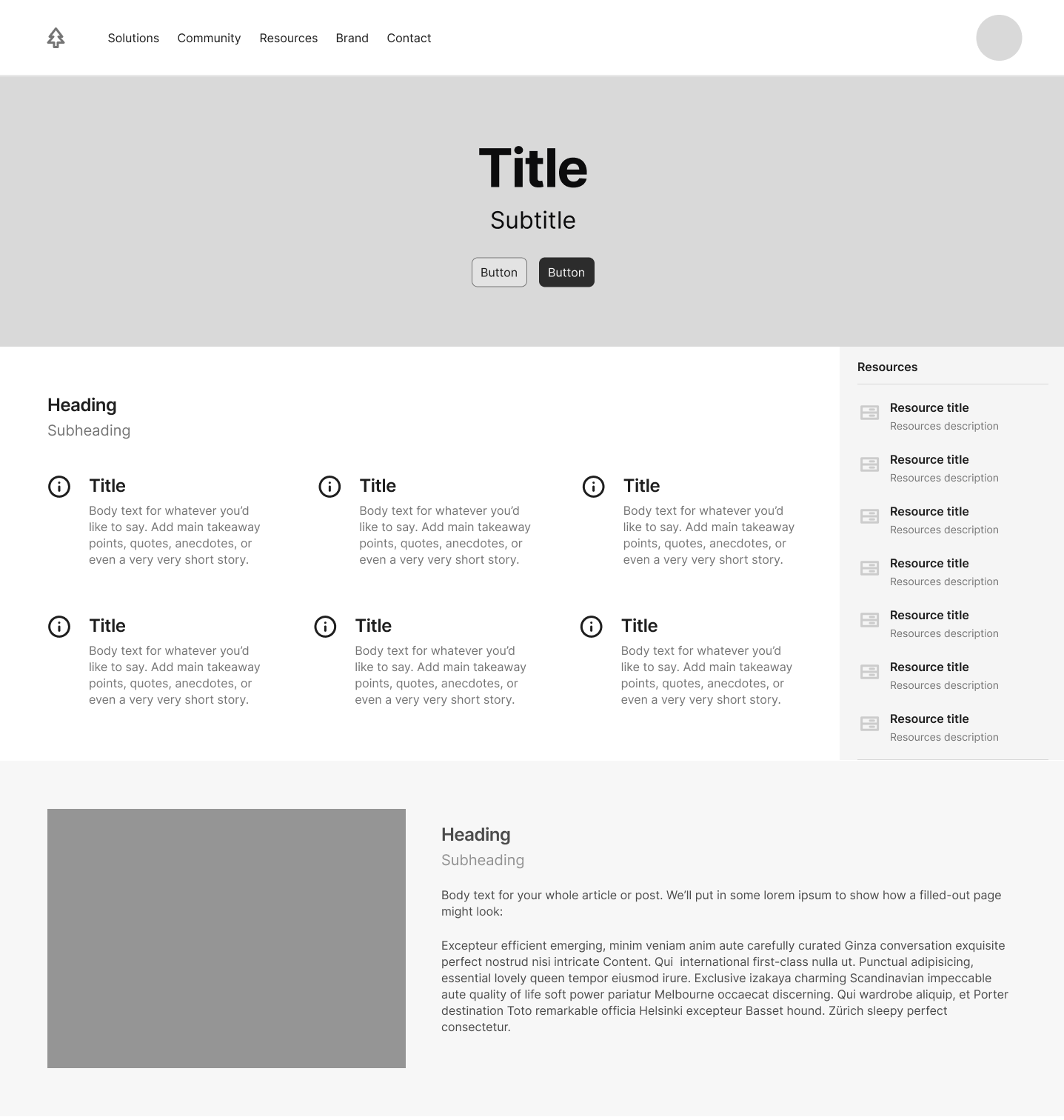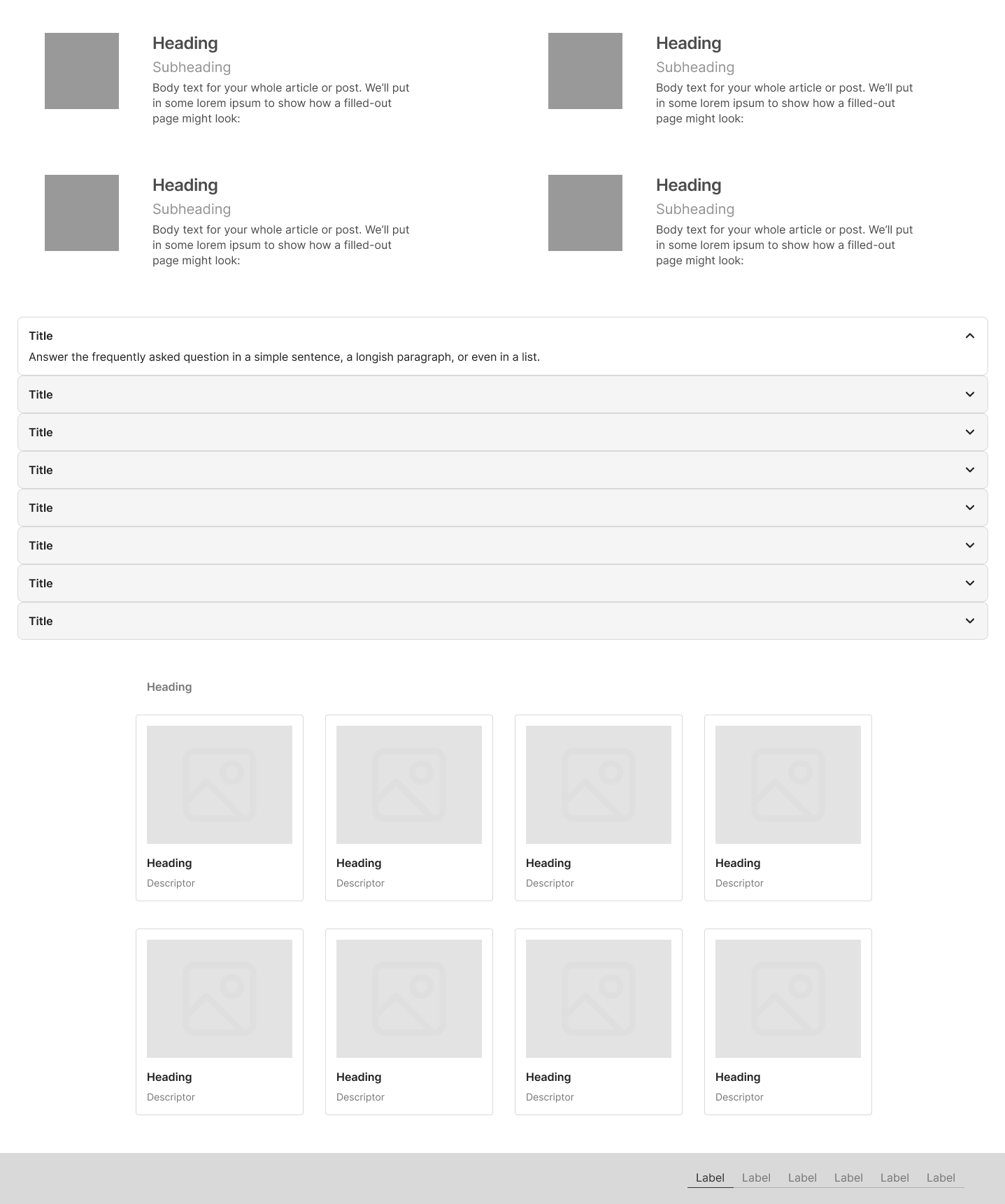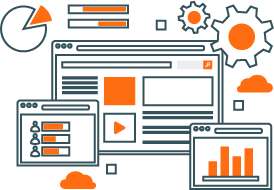Data and Collaboration
Team communication in the modern workplace is essential for success – founded on data organisation, access, protection, and control.
Our data management expertise
We have years of experience in delivering data projects, that enhance employee collaboration, from the small to the complex. Our in-house experts can help transform working practices to enable more flexible working and collaboration – whilst reducing, even eliminating, the need to purchase and maintain expensive IT infrastructure and software.

Why prioritise data and collaboration?
Keeping a healthy flow of information in your organisation ensures goals are met easily and efficiently, without creating a heavy admin burden.
Good data and collaboration platforms can combine with other fully integrated Microsoft applications – such as OneDrive, Teams, Office Apps online, Forms, Power Automate, Power Apps and Power BI – enables organisations to decommission expensive equipment, move away from legacy applications and re-think internal processes.
A digital data and collaboration work environment can be significantly cheaper than replacing ageing servers or moving to more basic but paid solutions like Dropbox Professional or Google Workspace.
What makes up a data and collaboration workplace environment
Hover over the titles below to learn more about the four parts of any digital workplace environment.
Plans for everyone
Data and Collaboration digital solutions that meet the needs of any organisation – big or small, simple or complex.
From our FREE demo and innovation session to our solution trial and expert-led discovery sessions, we’re the perfect partner to start a Modern Workplace journey.
Work with our experts to create the right platform for your organisation.
Our data and collaboration experts work with you to understand your organisation and identify how modern collaboration tools can be used to support and enhance your organisation’s ways of working.
Our fresh approach incorporates change management, productivity enhancement, adoption, training, design and user experience. To deliver the right data and collaboration platform for your organisation to succeed.
Speak directly with an IT expert today
Have questions or need advice?
There’s no need to wait – get in touch with our friendly team now.
Call us on 01392 454750 or email us for a quick, expert response.
IT Champion took the time to explain our options and provide a clear demonstration so we knew exactly what our new system could look like, and how it would operate… The implementation of SharePoint was very timely as it enabled our staff to access the required files whilst working from home. IT Champion were on hand to assist with any initial teething problems and has been very supportive ever since.
Sophie Littlewood, Chief Executive Age UK Devon
The sensitive nature of the project needed the expertise of a knowledgeable and personable professional. Without IT Champion’s help, one of the only alternatives would have been an expensive bespoke web-based solution. The SharePoint solution they delivered is to the highest industry standard, works and delivers operational efficiency.
Adrian Smith, Head of IT Services Jurassic Fibre
IT Champion was quickly able to create a robust SharePoint Hub from which we can freely and securely access from any device using external email addresses. Their ongoing managed IT support is not only fast, friendly, and effective but has also given us peace of mind that our important IT projects and organisation’s users are in great hands.
Clodagh Murphy, Non-Executive Chair Exeter Chamber
Additions, Bolt-ons and extras.
Digital elements or technical support that may be needed to create your workspace.
You are only two steps away from your new digital workspace.
Step one – Book a FREE demonstration
The journey starts with a live, one-to-one demonstration so you can understand the wealth of features and functions. We showcase the capabilities and features of our three main plans, then discuss what elements best suit your organisation’s needs.
Step two – Access our demo sites, finalise on your needs in a Discovery session.
Spend time within our demo site – to gain a good understanding of how it works and what meets your needs. Then in an online Discovery session, we work together to finalise your options, needs and timeline. During the discovery session, we recommend that stakeholders, department heads or unit managers be involved so that we can map all fundamental requirements and processes.
By understanding your organisation’s short-term objectives and long-term plans, we can map the depth and breadth of functions needed to deliver a robust SharePoint ecosystem.
On completion of the discovery session, you will receive a final quote and proposal with clear, identifiable delivery phases.
Benefits of a digital Workspace, Hub or Intranet
Speak directly with an IT expert today
Have questions or need advice?
There’s no need to wait – get in touch with our friendly team now.
Call us on 01392 454750 or email us for a quick, expert response.
How we can help

Intranet site, designed and deployed by us as part of a Modern Workplace solution.
Create a company portal or intranet with ease

Intranet site and counselling service platform, designed and deployed by us as part of a Modern Workplace solution.
At the heart of a data and collaboration ecosystem is a central hub – the default location where users arrive to access important announcements and frequently used resources. It is the starting point for users to navigate to other, more user-specific content and work-related tools.
How an organisation’s data and collaboration ecosystem looks and feels, what features, functionality and user management are fully customisable and easily updated.
We create, design and manage several organisations’ data and collaboration hubs and ecosystems. Our experts spend time getting to understand the needs and goals of the platform before setting out to plan the architecture, functionality and user permissions.
Use your favourite Microsoft 365 apps on the web.
SharePoint works by bringing people, information and content together on one platform so collaboration can happen easily. Accessing your Microsoft 365 apps online means you can create, share and collaborate virtually with no need to upload or download files, or to have Microsoft 365 installed.
Organise data in familiar spreadsheets and workbooks while all changes are automatically saved. Create visuals that turn numbers into valuable insights. With co-authoring, you can work together on the same spreadsheet, at the same time, ensuring that everyone is on the same page.

Combine Microsoft 365 products into a Modern Workplace solution
We help organisations leverage Microsoft 365 to create a transformative Microsoft Modern Workplace. Any Microsoft 365 application is likely to be beneficial on its own, when used together they create a secure, flexible working environment that fosters collaboration and productivity.
Book a FREE workplace discovery session.
Every organisation should get the most out of its IT investment.
Occasionally, you can feel your IT could work more efficiently or decide you need a second opinion.
Our Workplace Discovery session explores:
- How you work,
- The technology you use and
- Identifies any challenges or pain points you may have.
One of our senior consultants will create a report identifying improvement opportunities – suggesting beneficial solutions and work methods.