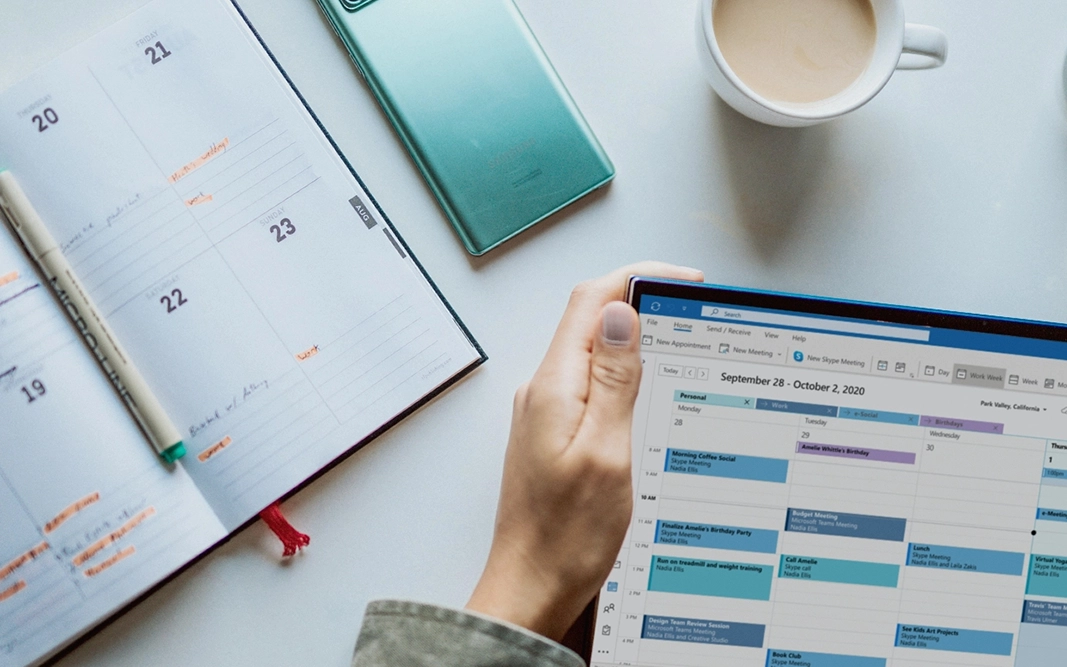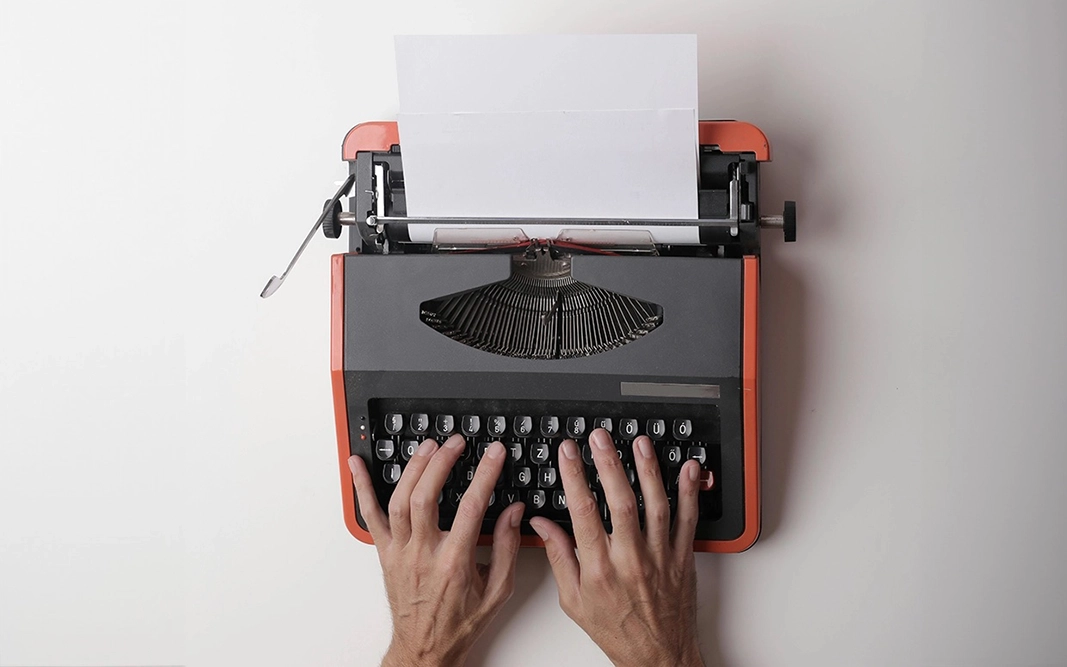Our helpdesk’s top tips and tricks
Our top tips and tricks to make your working day easier. Quick, helpful, engaging and worthwhile tips from the guys who live and breathe IT support. Session handout
Discover Outlook’s Quick Steps
Learn how to use Quick Steps can help quickly manage your mailbox with default and customised actions with just a click. Session handout
Calendar sharing tips and tricks
Discover how to share and manage calendars like a boss. This session is all about Outlook calendars – their settings, permissions and ways to share with others. Session handout
The best ways to share files from SharePoint
We will show you the best ways to share a file that is hosted on SharePoint, explain link file settings and how to check who has access to a file on SharePoint. Session handout
Hidden gems within Microsoft Teams
Discover the hidden gems and under-utilised tools within Microsoft Teams. This session is aimed at clients who already use Teams and have a company policy in place covering governance and compliance. Session handout
Excel Excellence
Learn how to easily style and layout an Excel spreadsheet like a pro. We will also take you through useful formulas and advanced tricks to make your data stand out. Session handout
Getting to grips with AI and Copilot
The relevance of AI in your everyday work and discover relevant information about Microsoft’s AI – Copilot. Session handout
Underused and unloved features in Word
Most people believe they know Word until they learn why not using these few tools causes so much frustration with formatting. Session handout
Outlook rules to live by
Outlook Rules can automate your inbox. We will show you all about Rules in the desktop version of Outlook. Take a look at what can be achieved by these simple automated flows and the time they can save on managing your inbox. Session handout
Master the Art of Engaging Presentations
Crafting a truly captivating presentation can feel challenging. This webinar will show you how to create presentations that not only engages your audience but also make the process easier and more enjoyable. Session handout
Mastering the Art of Prompt Writing, for M365 and AI Tools
Are you ready to take your prompt-writing skills to the next level? Whether you’re working with Microsoft 365 Apps or exploring AI tools like Copilot, Claude, and ChatGPT, mastering the art of crafting precise prompts is key to unlocking better results. Session handout