Microsoft Defender for Office 365
Defender for Office 365 helps organisations secure their systems by offering a comprehensive suite of prevention, detection, investigation and hunting, response and remediation, awareness and training, and secure posture features.
Fully integrated threat protection for your Office 365 workspace
Microsoft Defender for Office 365, previously known as Office 365 Advanced Threat Protection (ATP) and not to be confused with Microsoft Defender Endpoint which provides device protection.
From advanced rules and policies, email safe links and attachment scanning through to automated detection and remediation, Defender for Office 365 is loaded with features. Microsoft defender for Office 365 comes in two versions as noted below. Perhaps of most interest to many organisations is the in-build attack simulator and campaign manager that provides a ready-to-use simulator to test users’ ability to identify suspicions or harmful emails which is included in plan 2.

Microsoft Defender for Office 365 Plan 1
Commercial
From £1.64
per user per month
Billing conditions apply
Non-profit
From £0.62
per user per month
Billing conditions apply
Education
From £0.97
per user per month
Billing conditions apply

Microsoft Defender for Office 365 Plan 2
Commercial
From £4.10
per user per month
Billing conditions apply
Non-profit
From £1.64
per user per month
Billing conditions apply
Education
From £1.81
per user per month
Billing conditions apply

Safe attachments
In addition to an email already being scanned by anti-malware, the safe attachments feature uses a virtual environment to check attachments prior to the user receiving and opening them on their device.
Safe Links
The Safe Links feature scans and verifies any links received on inbound messages prior to the user receiving the email. This happens in addition to the mail being scanned for malware or safe attachments. Safe links are designed to protect organisations from phishing and other related attacks
Safe Attachments for SharePoint, OneDrive and Microsoft Teams
Safe attachments add an additional layer of protection to files that have already been uploaded and stored in organisation’s SharePoint, OneDrive and Teams environments.
Anti-phishing in defender for Office 365 protection
With the use of advanced anti-phishing policies, additional protection can be applied to control the criteria that inbound email needs to meet to be delivered and advanced control can be added to how this is managed.
Automated Investigation and response
Included in Microsoft Defender for Office 365 plan two are powerful automated investigation and response capabilities that can reduce administration and speed up responses to real-time threats.
Real-time detections, Threat Trackers and Threat Explorer
Through a simple to use portal, Microsoft provides a single pane of glass to review threats identified by features such as those noted above. From here, organisations can carry out additional diagnostics, respond to threats or identify and modify additional risks.
Attack Simulator with campaign Views
Microsoft’s attack simulator is squarely aimed at identifying and addressing an organisation’s user training requirement to manage the risks that they face. The attack simulator allows organisations to build campaigns, such as Spear phishing or Password attack simulations, target user groups and review how they respond to the simulation. With the information, organisations can implement or adjust training or modify security policies. The attack simulator has multiple campaigns types and it’s quick and simple to deploy these to users to get a real-time overview of user behaviour.
Overview of the extensive security features Microsoft Defender for Office 365
Prevent risks with advanced features
Industry leading threat detection
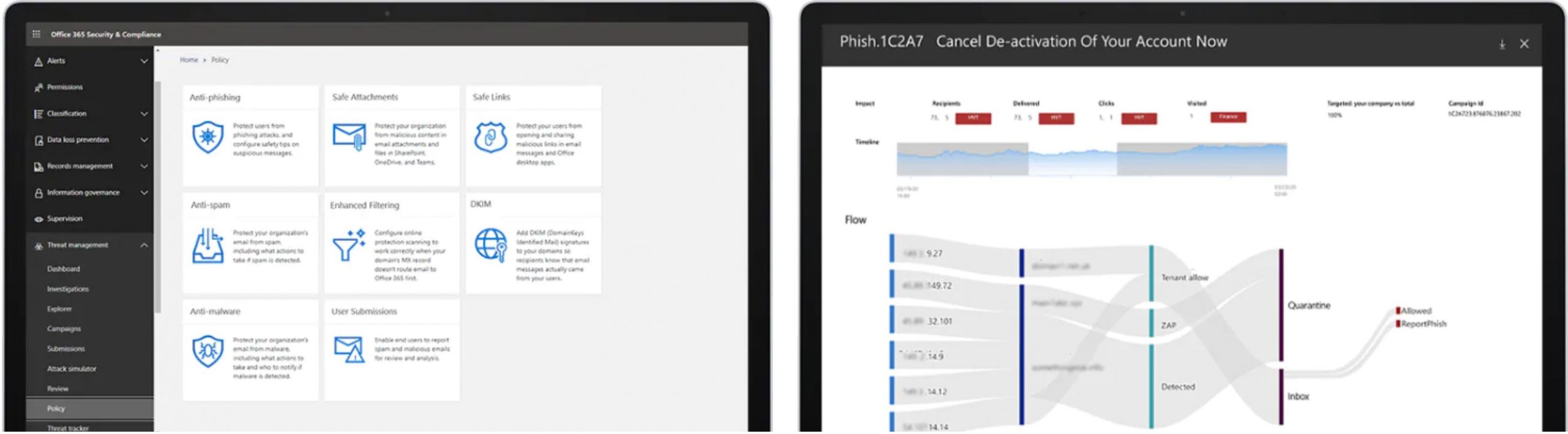
Investigation and hunting tools
Respond and resolve
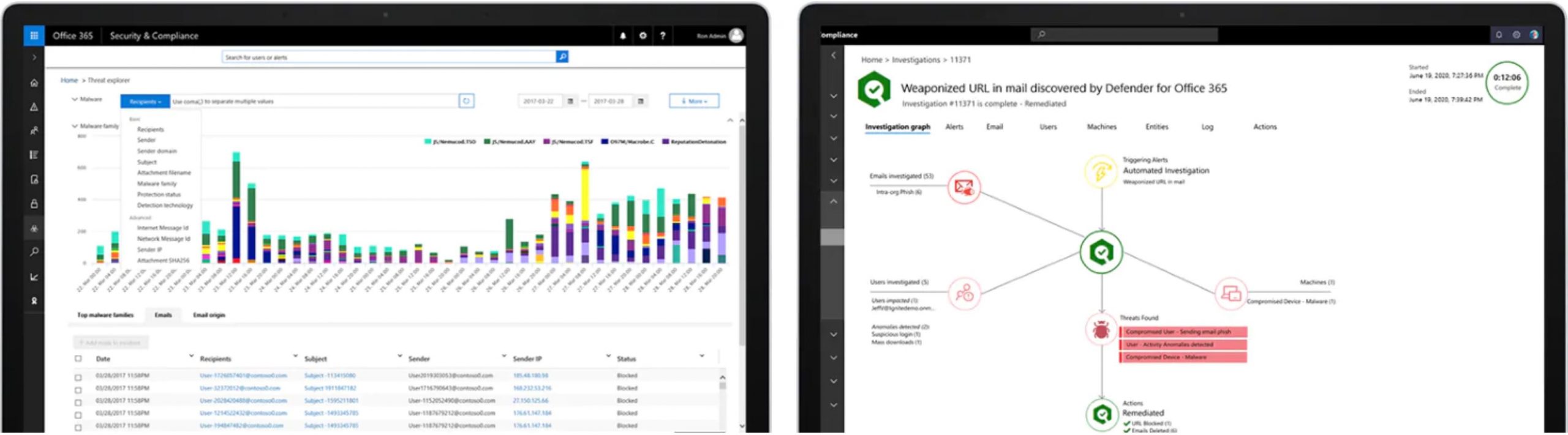
Cyber awareness training
Security posture insights
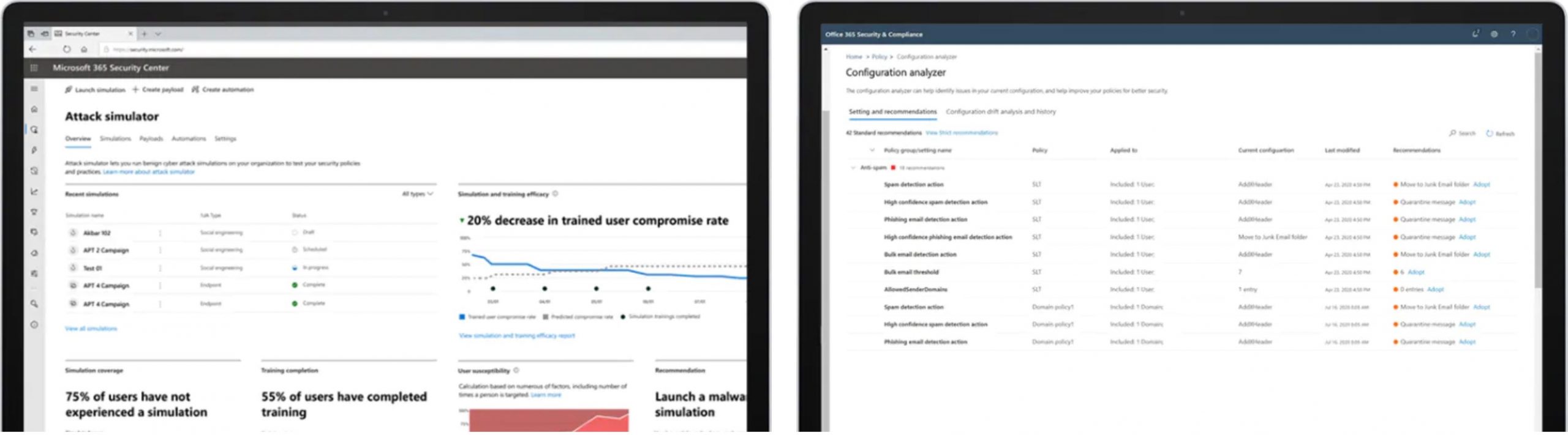
Microsoft 365 Defender family
Defender for Endpoint
Microsoft Defender Antivirus is the next-generation protection component of Microsoft Defender for Endpoint. This protection brings together machine learning, big-data analysis, in-depth threat resistance research, and the Microsoft cloud infrastructure to protect devices in your organisation.
From £2.50 to £3.90
per user per month Billing conditions apply
Defender for Office 365
Defender for Office 365 helps organisations secure their systems by offering a comprehensive suite of prevention, detection, investigation and hunting, response and remediation, awareness and training, and secure posture features.
From £1.64 to £4.10
per user per month Billing conditions apply
Defender for Identity
Microsoft Defender for Identity is a cloud-based security solution from Microsoft that is used in conjunction with an organisation’s on-premises Active Directory signals to identify, detect, and investigate advanced threats, compromised identities, and malicious insider actions.
From £4.10
per user per month Billing conditins apply
Defender for Cloud Apps
Cloud App Security (CASB) allows organisations to better understand their overall cloud position across software as a service apps (SaaS) and cloud services and add controls to protect sensitive information.
From £2.60
per user per month Billing conditions apply


